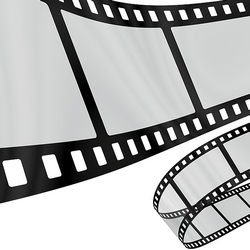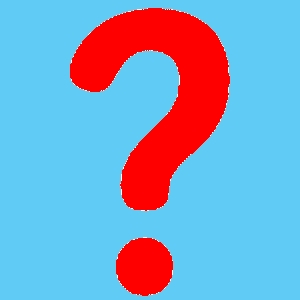Virtual meetings using Zoom video conferencing
Using your computer, laptop, smartphone, iPad or tablet computer, you can join a Zoom meeting and chat with the other participants. Live video lets you see what others are doing. You can choose to switch off your own camera if you prefer people not to see you.
Getting ready to join our online meetings
The Zoom meeting system is really easy to use, but you may need a little help getting started. We’ve got you covered!
- Use our checklist to be sure that you have a computer or device that can join our meetings…
- …watch a short video showing you how to set up your computer, smartphone or tablet…
- …and then join one of our trial run meetings to check that everything is working.
Check that your computer or device is suitable
If you have any of the following…
- a laptop computer (any make), OR
- a desktop or full-size computer (any make) that has a microphone and, preferably, a camera, OR
- an Apple iPad or iPhone, OR
- an Android smartphone or tablet (any make such as Samsung, Sony, HTC or others)
…then you have everything you need.
What about microphones, speakers, headsets, camera?
Laptops, smartphones and tablets always have a built-in microphone, speakers and camera. If you use a desktop (full-size) computer then it probably doesn’t have these built-in, so you will need an external microphone and speakers. A camera (webcam) is useful but not essential.
Finally, if you have a headset with built-in microphone it makes a very good alternative to using loudspeakers and will usually give better sound quality both for you and for other participants in the meeting.
Even if you don't have microphone and speakers, it is still possible to join the meeting using an ordinary telephone. You will find full instructions for doing this in the invitation email.
Trial-run meetings
Trial-run meetings will give you a chance to set up your computer and check that everything works. You can join and leave any of these meetings freely as you wish, and there will be help on hand to sort out any problems.
Please contact Jonathan admin@oxfordparkinsons.org.uk if you would like to set up a trial-run meeting.
Watch our videos to see how to get started
We have created some short videos that you can watch to guide you as you get started with the Zoom meeting system. To choose the right video for you, click the item that best describes the device you expect to use:
I will join the meetings using…

Apple iPad or iPhone

Android smartphone or tablet
(any make except Apple)
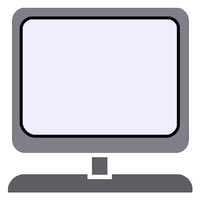
Desktop or laptop computer
(any make including Apple)
One-minute reminder for computer users
Duration 1 min. Click the picture to view this video in a separate tab or window.
Using your Apple iPhone or iPad
Duration 7 min. Click the picture to view this video in a separate tab or window.
Using your Android smartphone or tablet
Duration 12 min. Click the picture to view this video in a separate tab or window.
Using your laptop or desktop computer
Duration 8 min. Click the picture to view this video in a separate tab or window.